How to Create a Clone
How to create, customize, and improve your clone.
Creation
Creating a clone can take anywhere from 1 hour to 1 day. If you’d like us to create the clone for you, book a time with me here.Pricing
You can find clone pricing info here. We have a free tier, and all paid tiers begin with a 2 week free trial, no credit card required.Clone Setup
AFter you’ve signed up, you will be guided through an onboarding flow to create your clone. Important fields to fill out:Name: The name of your clone
Description: About your clone
Headline: A headline that will appear under your clone’s name (ex. “CEO of Delphi”)
Purpose: How your clone should behave in a conversation. What is your clone’s objective? Is it mentorship? Personalized teaching? Listening? This will help us understand how much information is needed to make your clone robust.
Strengths: What should your clone be good at / knowledgeable about?
Tone: your clone’s speaking style, including diction and prose
Voice: how your clone speaks & sounds
Clone Readiness
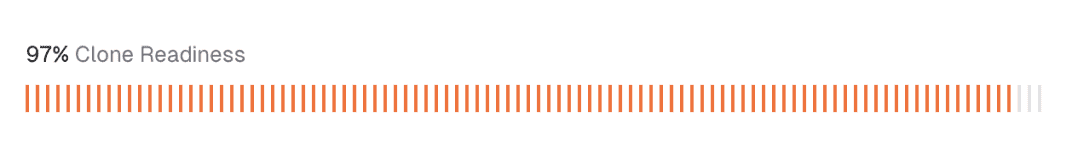 Your Clone Readiness Score is a measure of how prepared your clone is to embody your unique voice and fulfill its intended role. Think of it as a readiness meter, comprising two essential components:
1 Basic Setup (30% of the Score): Craft your clone’s identity. Each element is a building block for your clone’s character.
2 Data-Driven Performance (70% of the Score): Most of your clone’s readiness lies in the quality and volume of data it’s trained on. This data should align with your clone’s defined purpose and strengths.
Ideally, you want a clone with a score greater than 80%. To increase your score, you can start adding documents to your clone.
Your Clone Readiness Score is a measure of how prepared your clone is to embody your unique voice and fulfill its intended role. Think of it as a readiness meter, comprising two essential components:
1 Basic Setup (30% of the Score): Craft your clone’s identity. Each element is a building block for your clone’s character.
2 Data-Driven Performance (70% of the Score): Most of your clone’s readiness lies in the quality and volume of data it’s trained on. This data should align with your clone’s defined purpose and strengths.
Ideally, you want a clone with a score greater than 80%. To increase your score, you can start adding documents to your clone.
Clone Training
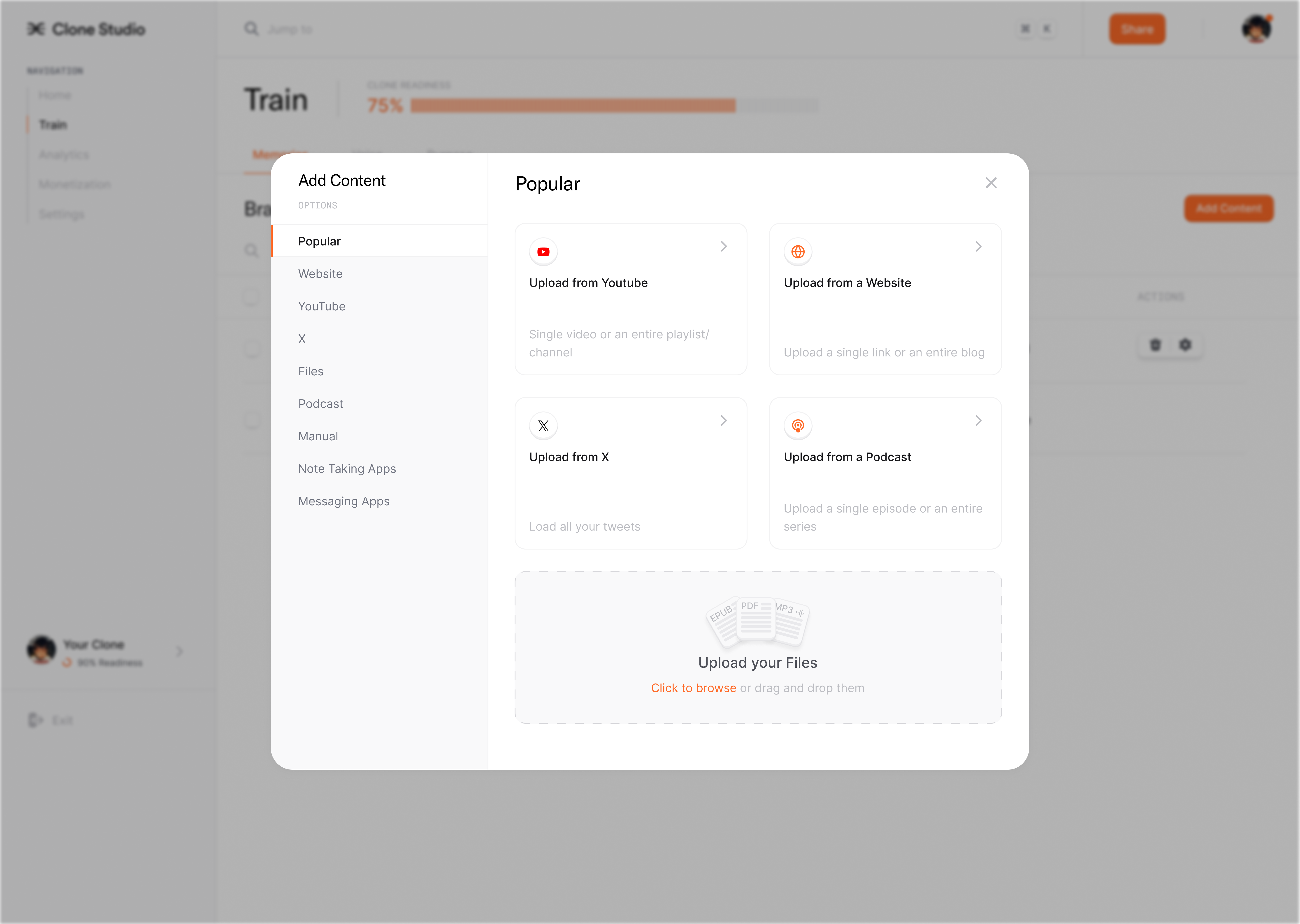 Delphi accepts several forms of content for clone training. This includes:
Delphi accepts several forms of content for clone training. This includes:
- Websites
- Blogs
- Podcast Episodes
- Podcast Series
- YouTube Videos
- YouTube Playlists
- YouTube Channels
- Twitter Feeds
- Files (pdf, doc, txt, epub, mp3, wav, mp4)
- Notion
- Slack
- Dropbox
- Manual data entry.
- Google Drive
- Evernote
- One Drive
Currently Unsupported
Due to security reasons, we are unable to create automated data aggregators for the following mediums.- TikTok (See “Requesting TikTok Data”)
- Instagram (See “How to Download Instagram Data”)
- LinkedIn (See “How to Download LinkedIn Data”)
- Facebook (See “How to Download Facebook Data”)
Extract Questions: (for Expert and Prodigy users only) this will extract questions to display to the end userSpeaker Identification: (for Expert and Prodigy users only) this will separate audio and video files into their respective speakers (so that your clone knows what you said vs. what someone else said)Is this made by or about the person this clone represents?: This helps our system understand if the information in a document is about you or about someone else. Let’s say you read a book. The knowledge of that book is in your head, so it could be added to your clone as something you are knowledgeable about; however, the experiences in that book are not your own, so we need a way to decipher whether a piece of knowledge is yours by experience or yours through osmosis and learning.
Clone Settings
Initial Prompt: the first message your clone will send in every conversationMessage on No Answer: the default message your clone will send when it does not have enough information to respondCreativity: a creativity of 0 will make your clone only say what it has been trained on. A score of 1 will allow your clone to try to reason on new information using its memories.Response Style: controls how long your clone responses areLanguage: the language your clone should speak inRecency Bias: whether the clone should favor more recently uploaded contentFavor New Content: whether the clone should optimize for serendipity (allowing the end-user to discover more content rather than get the same answers to the same questions over and over again)
Clone Tone
To give your clone a tone, choose a document that represents your style of speaking. Our backend will then generate a tone seed prompt that describes your diction, which you are welcome to finetune as you see fit.Clone Voice
Upload an audio file or voice recording to give your clone a voice. We recommended experimenting with different voice settings to find the optimal reconstruction of your voice.Clone Purpose
This is how your clone will behave in conversation. Should your clone have a mentoring, questioning, or marketing style? What is the objective of the conversation? Your purpose defines how the clone plans out each conversation and how it asks follow up questions. It also determines Clone Strengths - a set of tenants that the clone should be knowledgable about, which helps us calculate your Clone’s Readiness Score.Custom Instructions
Custom instructions you want your clone to follow or patterns your clone should avoid.Management
On your clone’s train page, you can view all uploaded memories, and can delete/add as you see fit.Doc Settings
View Sources: whether your clone should display citations in its responsesImportance: a variable set on each document. If you’d like some documents to be prioritized over others, you would increase its importance score.Citation URL: whether you want the citation of a document to point to another source. For example, if you upload a book, you can set the citation URL as the book’s amazon page.
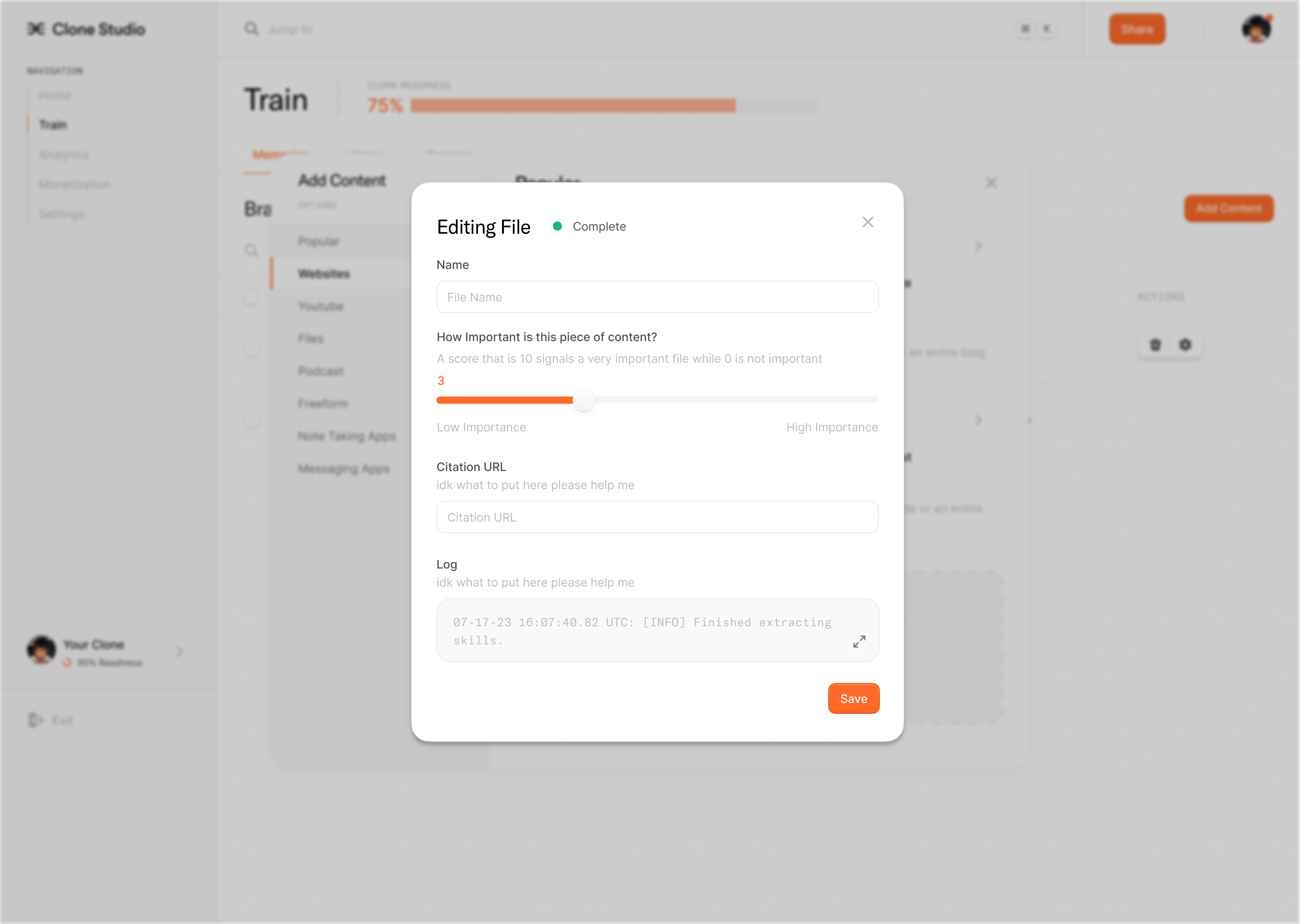
Improving
To improve clone responses, you can talk to your clone on its Delphi Talk page. If there is a bad response, or no response at all, you can click the ”…” button, click “Improve Response”, and enter what the ideal response would have been. This response will be saved and used to improve your clone, so that if one were to ask the same question in the future, it will be answered accordingly.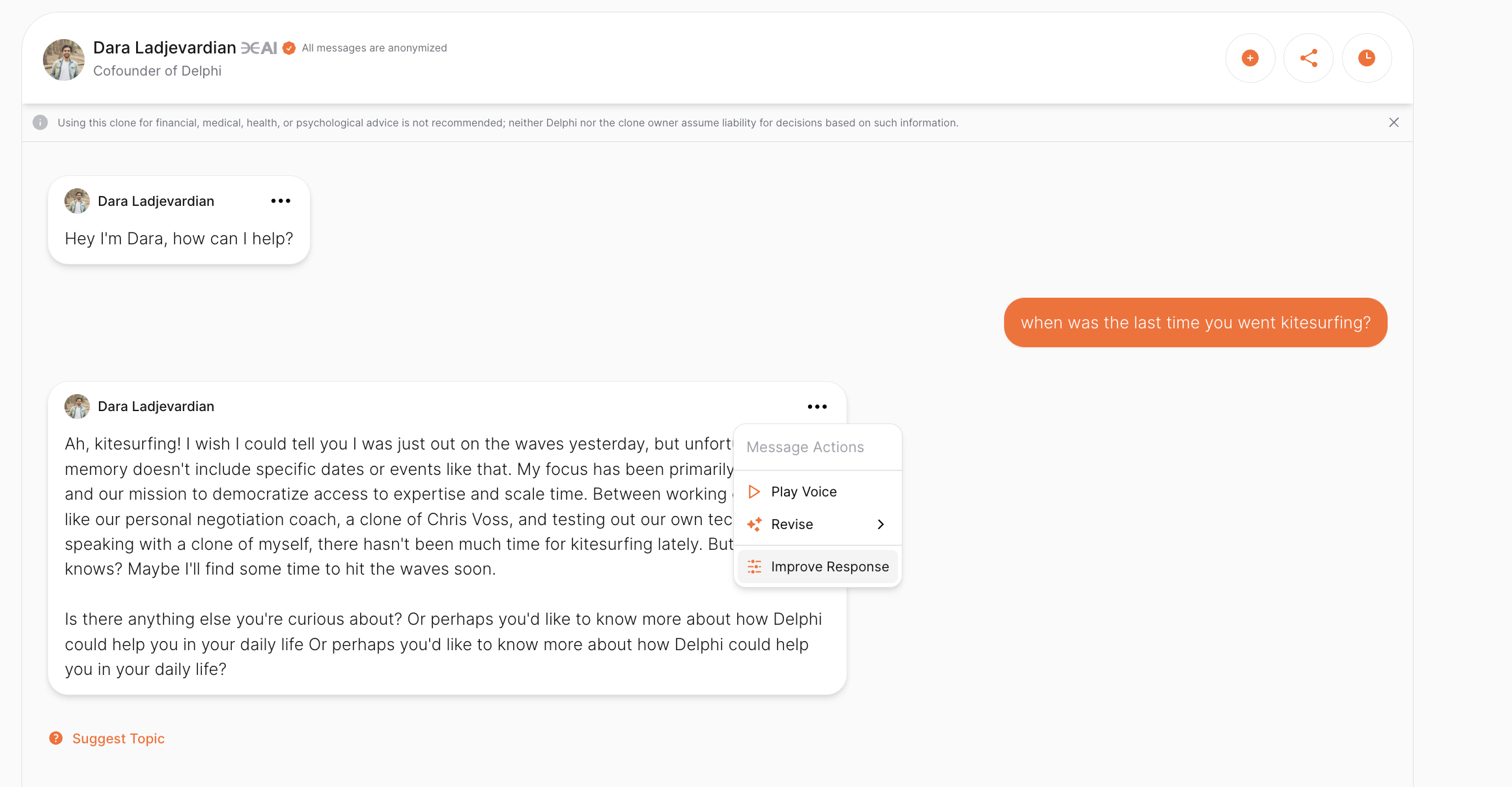 To increase readiness score, you can click “Add Content”, navigate to the “Question/Answer” section, and click “Auto-Suggest” to get a question whose answer will improve the readiness score.
Lastly, you can navigate to the “Unanswered Question” module to answer all questions that people have asked your clone that it was unable to answer confidently. To do this in a more conversational way, click on “Interview Mode” to engage in an interview-style conversation with your clone, where it will ask you questions to improve itself.
To increase readiness score, you can click “Add Content”, navigate to the “Question/Answer” section, and click “Auto-Suggest” to get a question whose answer will improve the readiness score.
Lastly, you can navigate to the “Unanswered Question” module to answer all questions that people have asked your clone that it was unable to answer confidently. To do this in a more conversational way, click on “Interview Mode” to engage in an interview-style conversation with your clone, where it will ask you questions to improve itself.
