SMS Texting
You can set the number of anonymous SMS text messages before a user is required to create an account on Delphi. To do this, navigate to Experience Settings in the Mind tab. Then selectConfigure Message Limit. If you want to capture the user’s information immediately, set Messaging to 0.
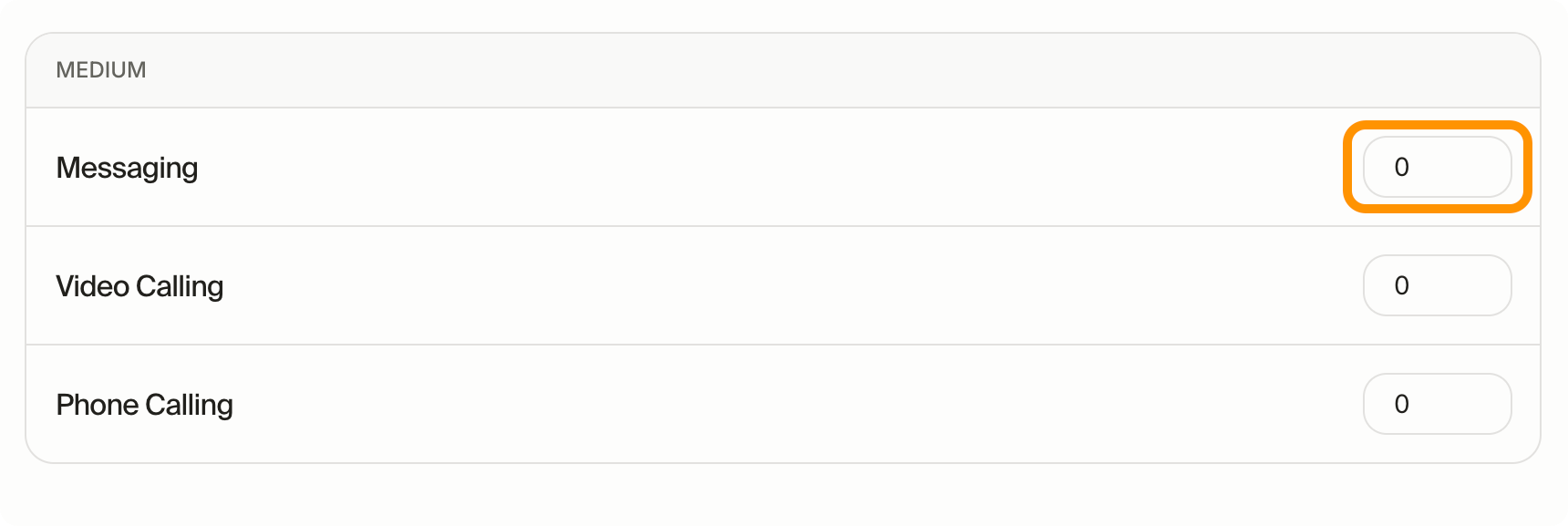 When a user texts your number, a contact card will be provided. Here is how the initial response will look:
When a user texts your number, a contact card will be provided. Here is how the initial response will look:
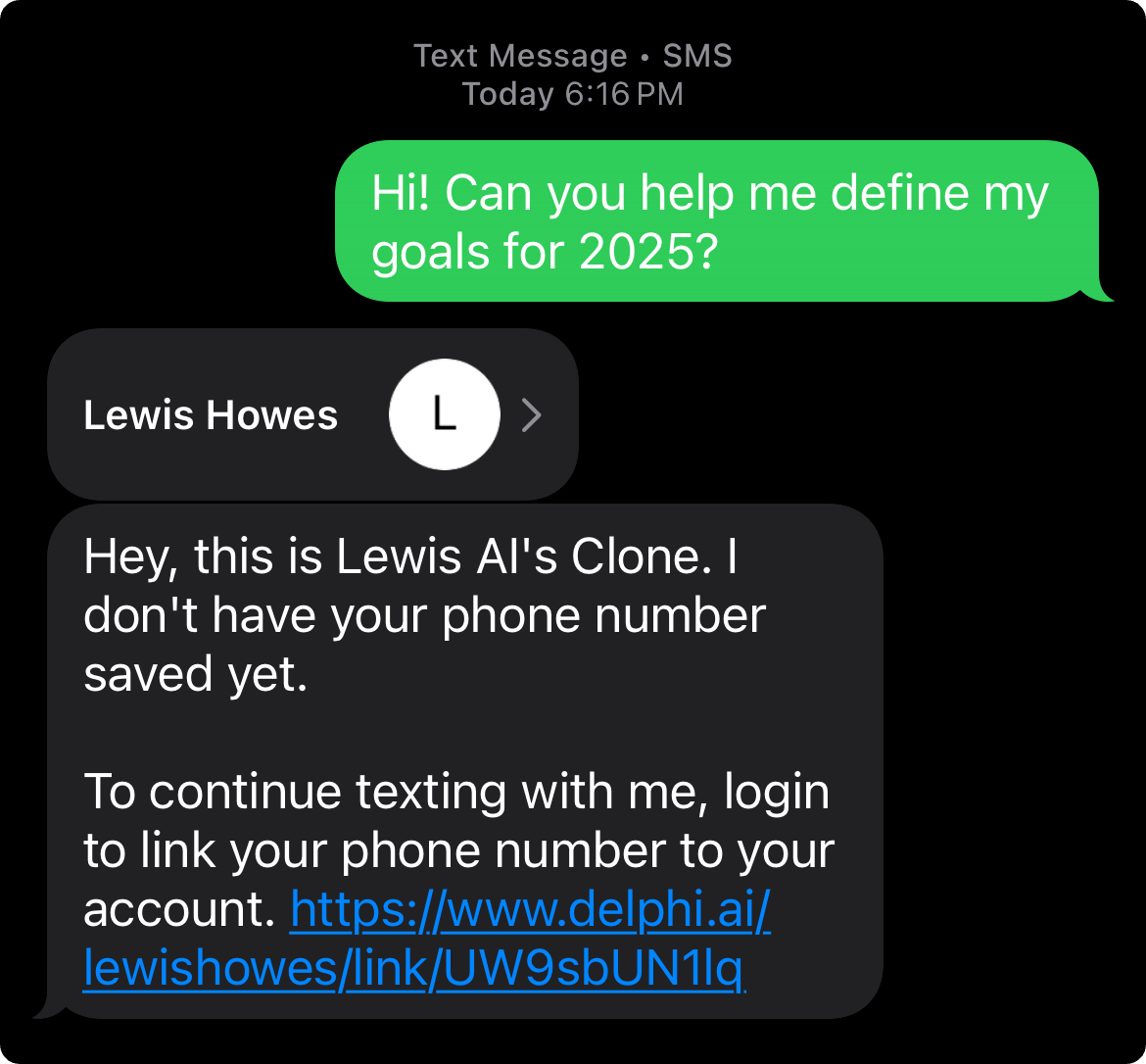 When the user is prompted to create an account on Delphi, a link will be provided. After clicking on the link, this is the page the user will see:
When the user is prompted to create an account on Delphi, a link will be provided. After clicking on the link, this is the page the user will see:
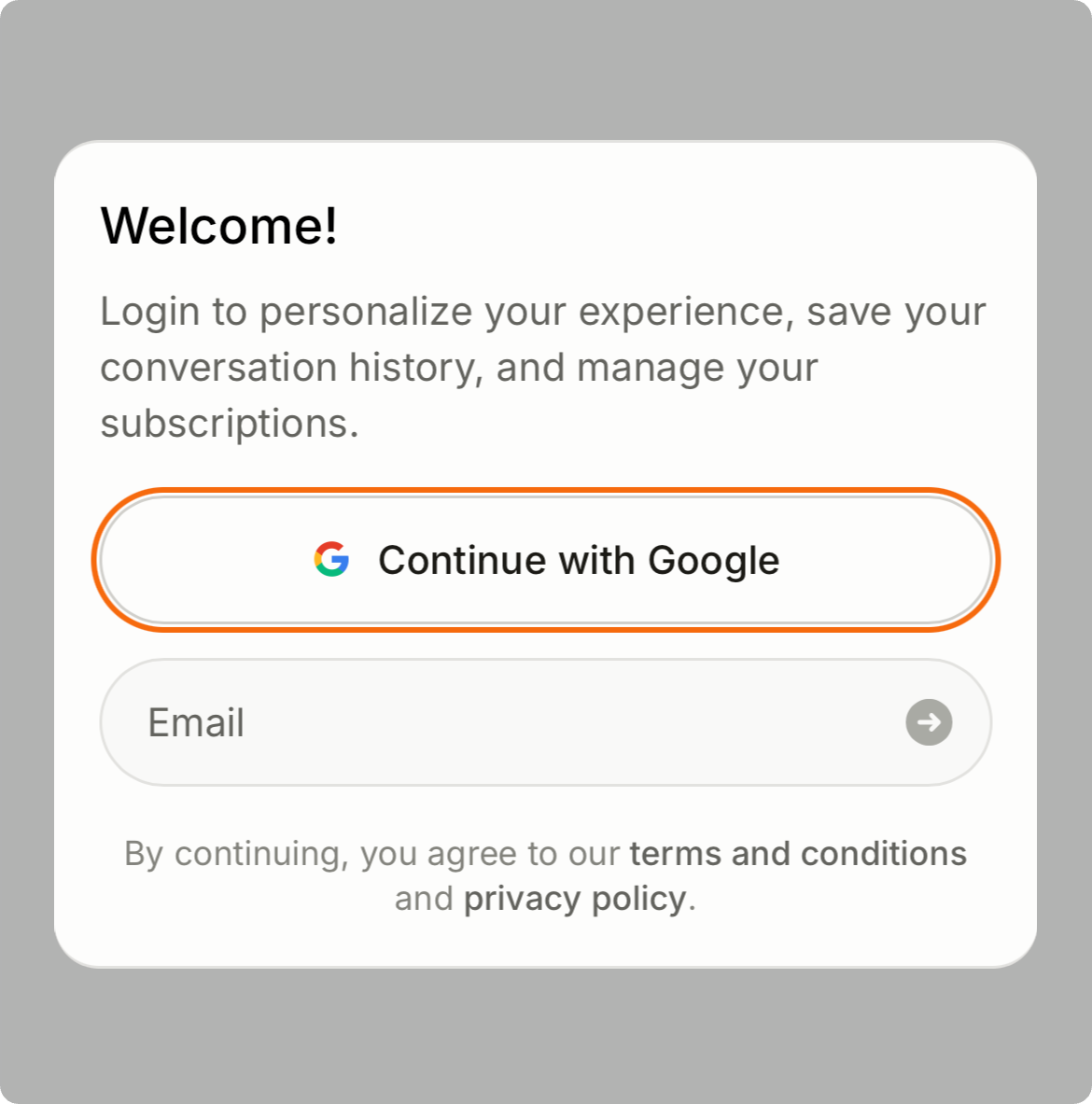 Once the account is created, your Delphi will be able to remember conversations with that particular user. If the user has already created an account with Delphi and texts your number for the first time, they will immediately begin a conversation.
Once the account is created, your Delphi will be able to remember conversations with that particular user. If the user has already created an account with Delphi and texts your number for the first time, they will immediately begin a conversation.
SMS Calling
Similar to SMS texting, you have control over anonymous calling limits. To do so, navigate to Experience Settings in the Build tab. Then selectConfigure Message Limit. If you want to capture the user’s information immediately, set Phone Calling to 0.
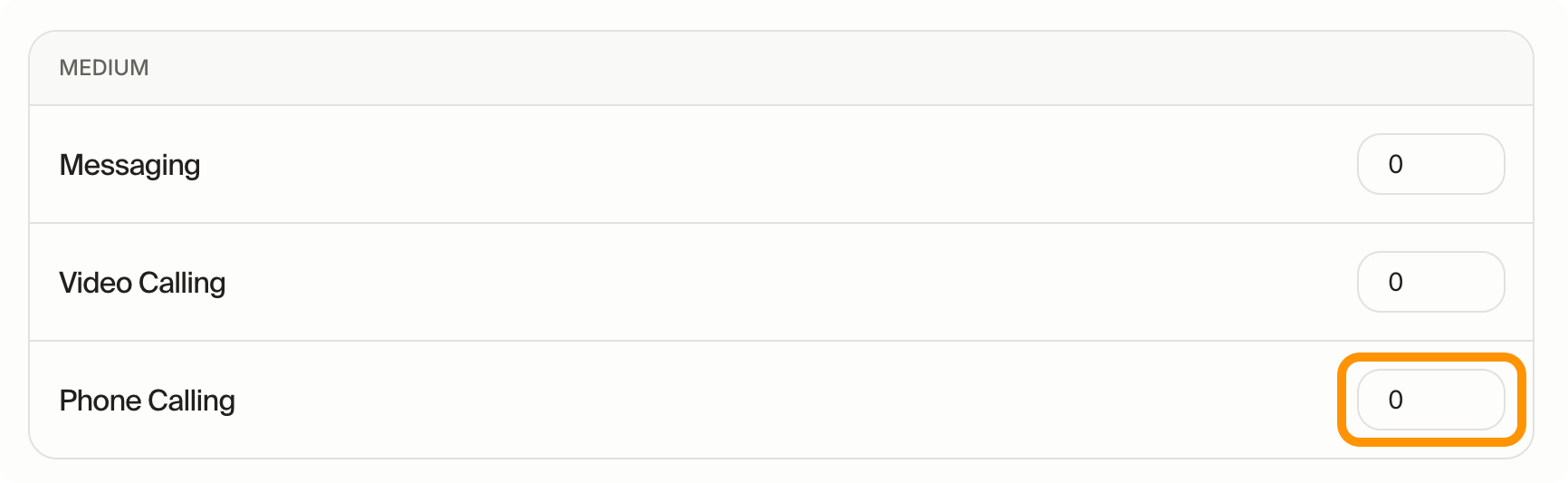 If your anonymous phone calling minutes are set to zero and a user calls your number, they will be given instructions to hang up and engage with the text that they have received. It will provide them with a link to create an account on Delphi. It will look like this:
If your anonymous phone calling minutes are set to zero and a user calls your number, they will be given instructions to hang up and engage with the text that they have received. It will provide them with a link to create an account on Delphi. It will look like this:
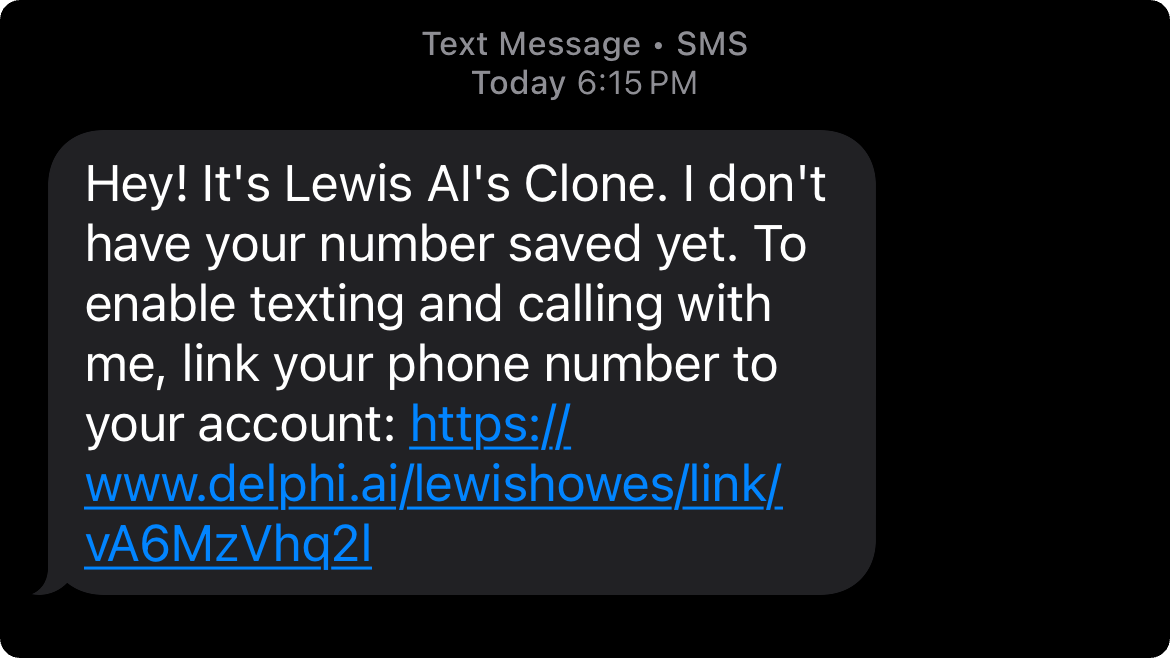 If the amount of anonymous phone calling minutes is greater than 0, a user will be able to immediately begin a phone call with your Delphi. Once the threshold of anonymous minutes is reached, the user will be sent a text message with a link to create an account. Once completed, phone calls can be resumed.
If the user already has an account with Delphi, it will immediately recognize that user and bypass any text prompting.
If the amount of anonymous phone calling minutes is greater than 0, a user will be able to immediately begin a phone call with your Delphi. Once the threshold of anonymous minutes is reached, the user will be sent a text message with a link to create an account. Once completed, phone calls can be resumed.
If the user already has an account with Delphi, it will immediately recognize that user and bypass any text prompting.
