How to Share Your Clone
How to use your clone outside of the Delphi platform
Delphi Custom Link
Delphi provides a custom-hosted link where people can access and converse with your clone. Your link is in the following format: https://www.delphi.ai/clone_handle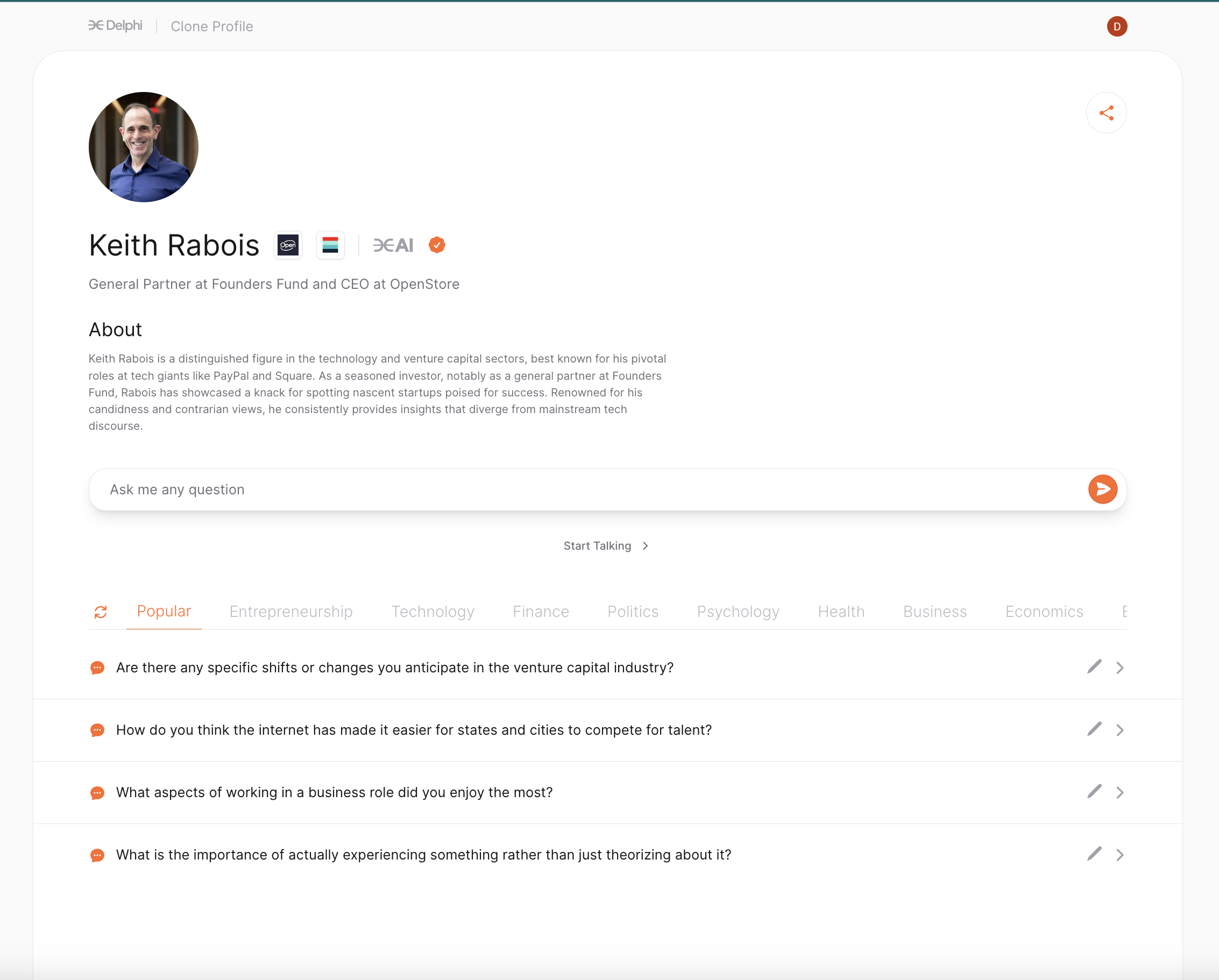
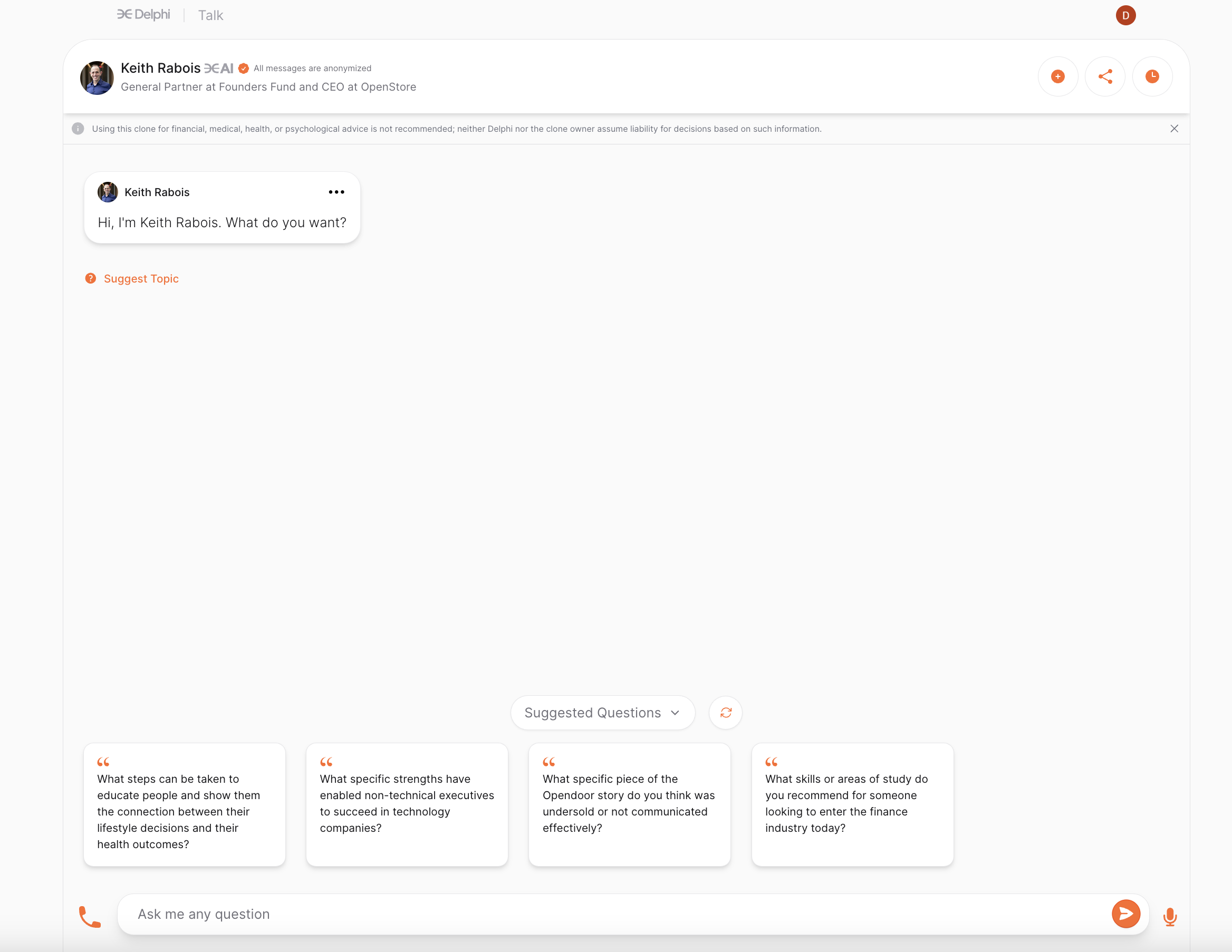
Website Embedding
You can embed your clone into your website as an iframe or a chat widget in the bottom right corner.Expert users can style the embedding, and Prodigy users can fully white-label (removing the “Powered by Delphi” copy.)
In the website integration settings, you can choose whether or not to require user log in, how many messages you want to allow a user to send before logging in, and whether or not you want to display suggested questions.
API
Prodigy tier users can access our API and embed their clones within their applications.
Slack
Expert tier users can add their clone to slack. Slack users can then tag the clone for a response.
Discord
Expert tier users can add their clone to discord. Discord users can then tag the clone for a response.
Texting
You must apply to add your clone to a phone number via Whatsapp or SMS. We also have a partnership with Superphone! Sign up for Superphone and integrate your API key with your clone under the “Integrations” tab to have your clone respond to texts.Voice Calling
Clones with an uploaded voice will be able to receive voice calls on the Delphi Talk page. Clone Calling via SMS is coming soon!Socials
Allow your clone to respond on your behalf to Instagram DMs (other social platforms coming soon). There are 3 different response settings:- Have your clone respond to every DM
- Have your clone respond to certain DMs (that match a specific rule or topic)
- Have your clone respond only when the user consents to getting a response from a clone

