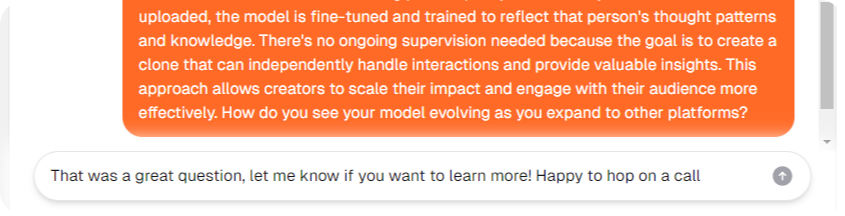Access
Audience and Conversations
The Audience tab offers a comprehensive suite of features for managing and enhancing user interactions. Users can view and manage all individuals who have spoken to their clone, accessing detailed information and adding custom data to personalize conversations. You can export user data and chat transcripts, as well as sync to your CRM.
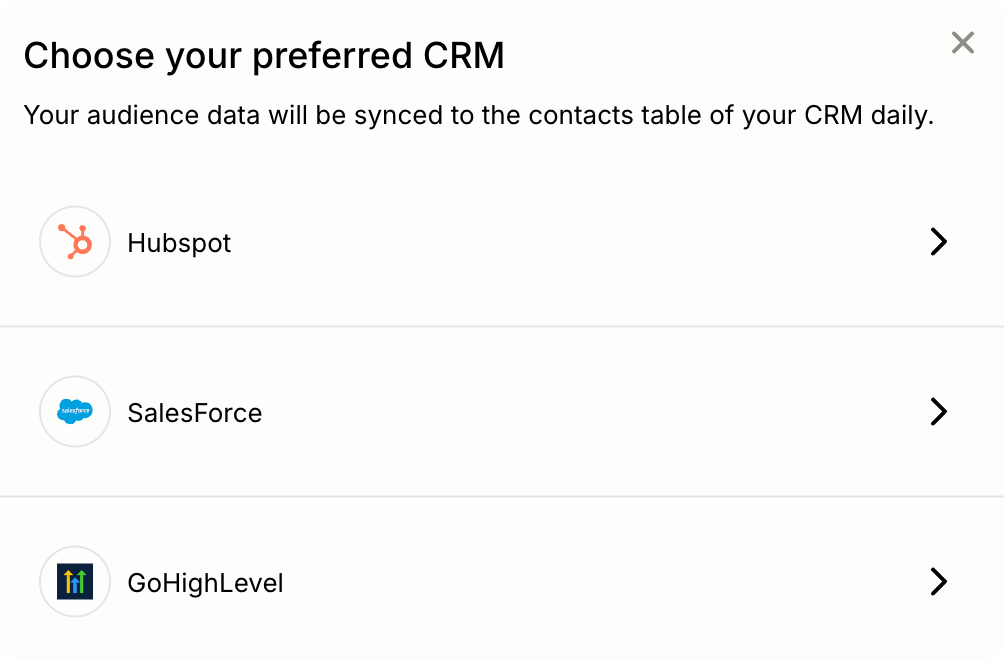 Clones improve as they interact with users. One way to quickly enhance the interactive experience is by improving responses within individual conversations. Review user interactions and adjust any responses the Clone has previously provided. Going forward, your Clone will deliver answers in the desired manner.
Clones improve as they interact with users. One way to quickly enhance the interactive experience is by improving responses within individual conversations. Review user interactions and adjust any responses the Clone has previously provided. Going forward, your Clone will deliver answers in the desired manner.
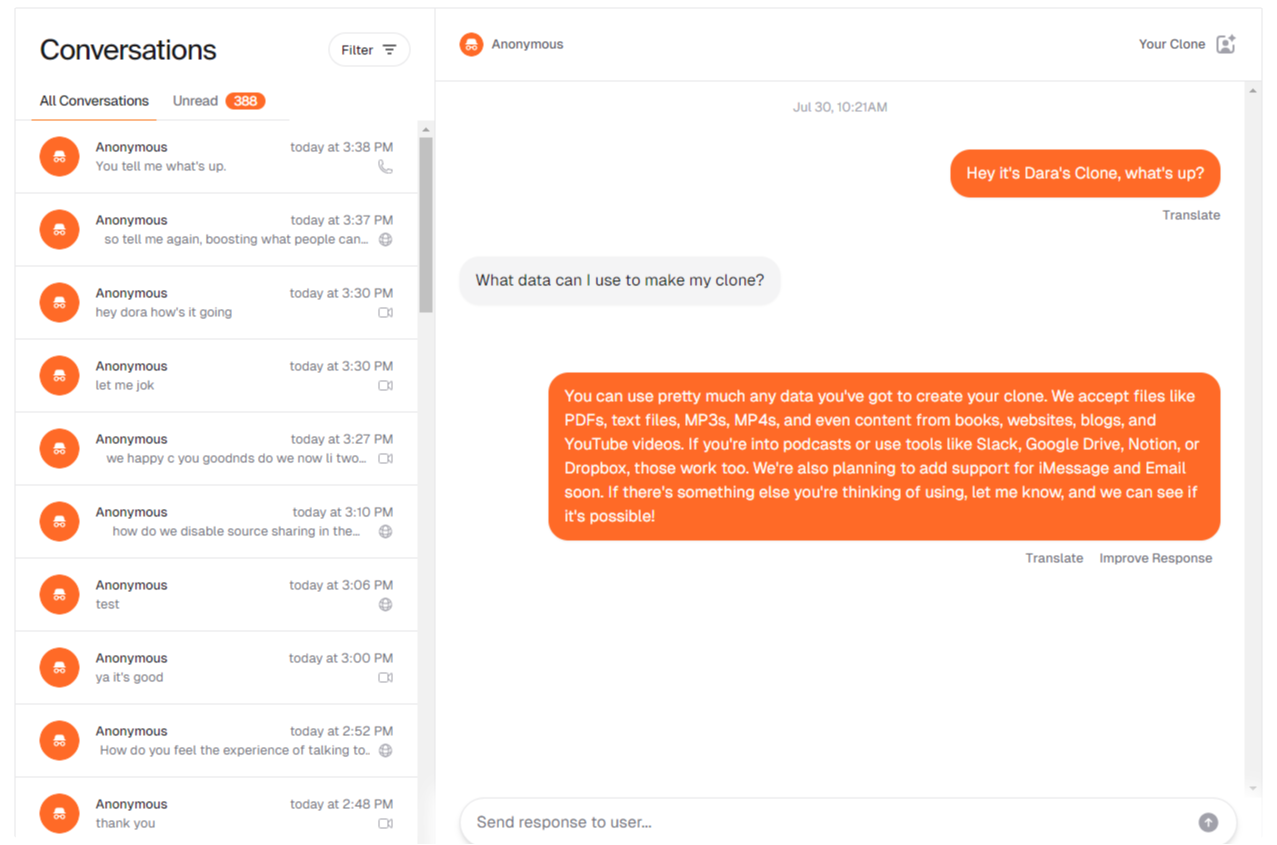 If your Clone can’t fully answer a question, it will be flagged in the ‘Unread’ tab of Conversations. In this organized tab, you can address each topic one by one and input the response you want the Clone to give. This will enable you to rapidly improve the user experience.
Finally, you can also send a direct message to a user from Conversations. For example, if a community member compliments your Clone for its detailed and useful feedback, you can follow up directly to thank them for their comment!
If your Clone can’t fully answer a question, it will be flagged in the ‘Unread’ tab of Conversations. In this organized tab, you can address each topic one by one and input the response you want the Clone to give. This will enable you to rapidly improve the user experience.
Finally, you can also send a direct message to a user from Conversations. For example, if a community member compliments your Clone for its detailed and useful feedback, you can follow up directly to thank them for their comment!
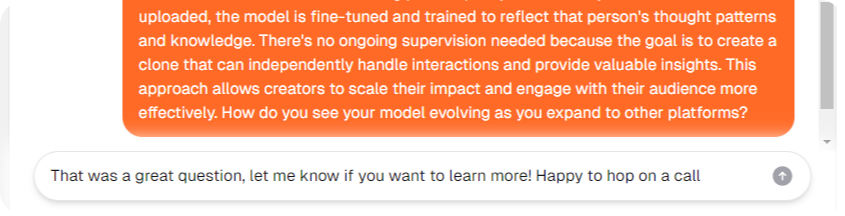
Sync to your CRM
Your Clone can sync with HubSpot, Salesforce and GoHighLevel. User email addresses and phone numbers can be directly fed into your existing CRM. Here’s how to set it up:- Go to Engage and then Audience
- Select Export in the top right of your screen
- Choose Export Emails, then Sync to your CRM
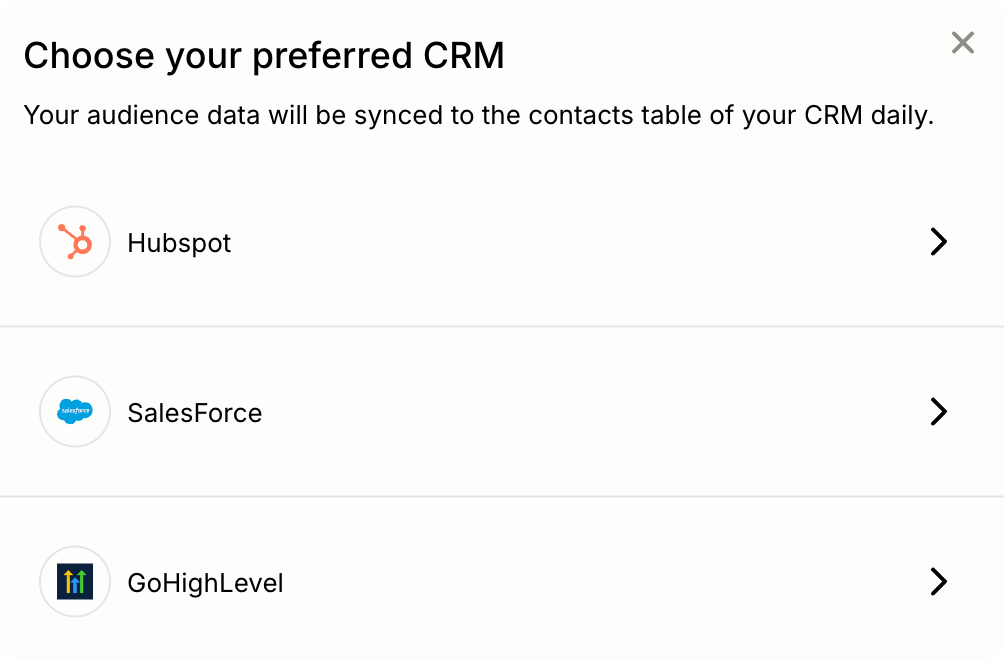 Clones improve as they interact with users. One way to quickly enhance the interactive experience is by improving responses within individual conversations. Review user interactions and adjust any responses the Clone has previously provided. Going forward, your Clone will deliver answers in the desired manner.
Clones improve as they interact with users. One way to quickly enhance the interactive experience is by improving responses within individual conversations. Review user interactions and adjust any responses the Clone has previously provided. Going forward, your Clone will deliver answers in the desired manner.
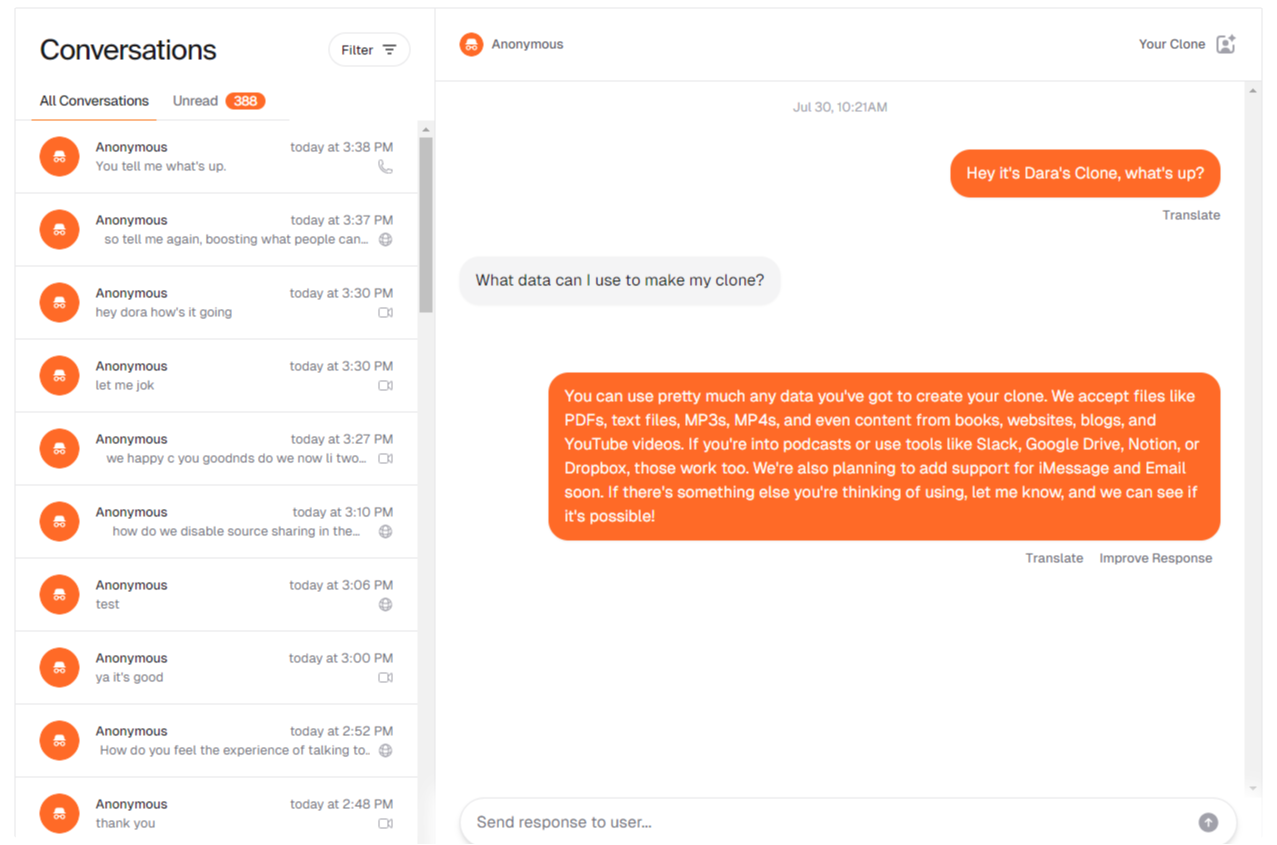 If your Clone can’t fully answer a question, it will be flagged in the ‘Unread’ tab of Conversations. In this organized tab, you can address each topic one by one and input the response you want the Clone to give. This will enable you to rapidly improve the user experience.
Finally, you can also send a direct message to a user from Conversations. For example, if a community member compliments your Clone for its detailed and useful feedback, you can follow up directly to thank them for their comment!
If your Clone can’t fully answer a question, it will be flagged in the ‘Unread’ tab of Conversations. In this organized tab, you can address each topic one by one and input the response you want the Clone to give. This will enable you to rapidly improve the user experience.
Finally, you can also send a direct message to a user from Conversations. For example, if a community member compliments your Clone for its detailed and useful feedback, you can follow up directly to thank them for their comment!