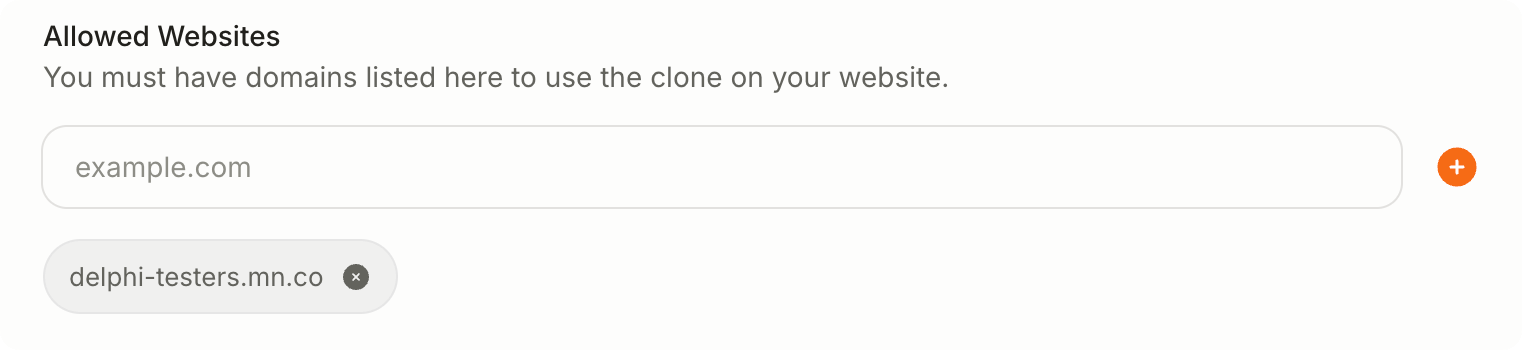External
Mighty Networks
Include your Delphi within your paid community.
How to embed your Delphi in Mighty Networks
Within Studio, go to Access and then Website Integrations. Select the instance to integrate. Scroll to the bottom of the page and select the Mighty Networks Embed Guide. Read the instructions on the first popup screen and clickNext to copy the code snippet.
Open your Mighty Networks Community
Select the Space to integrate it into.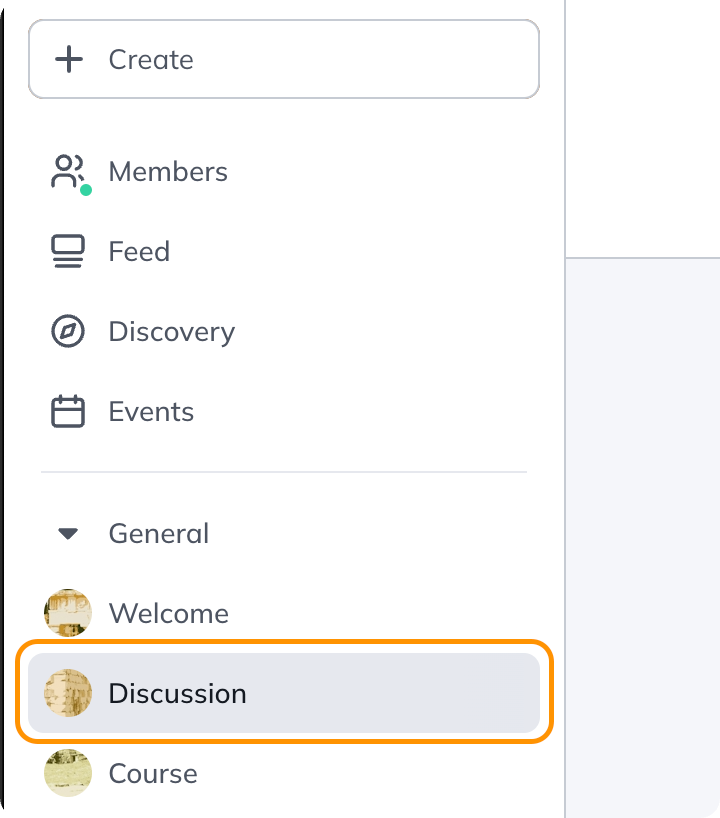 Click
Click Create and Article.
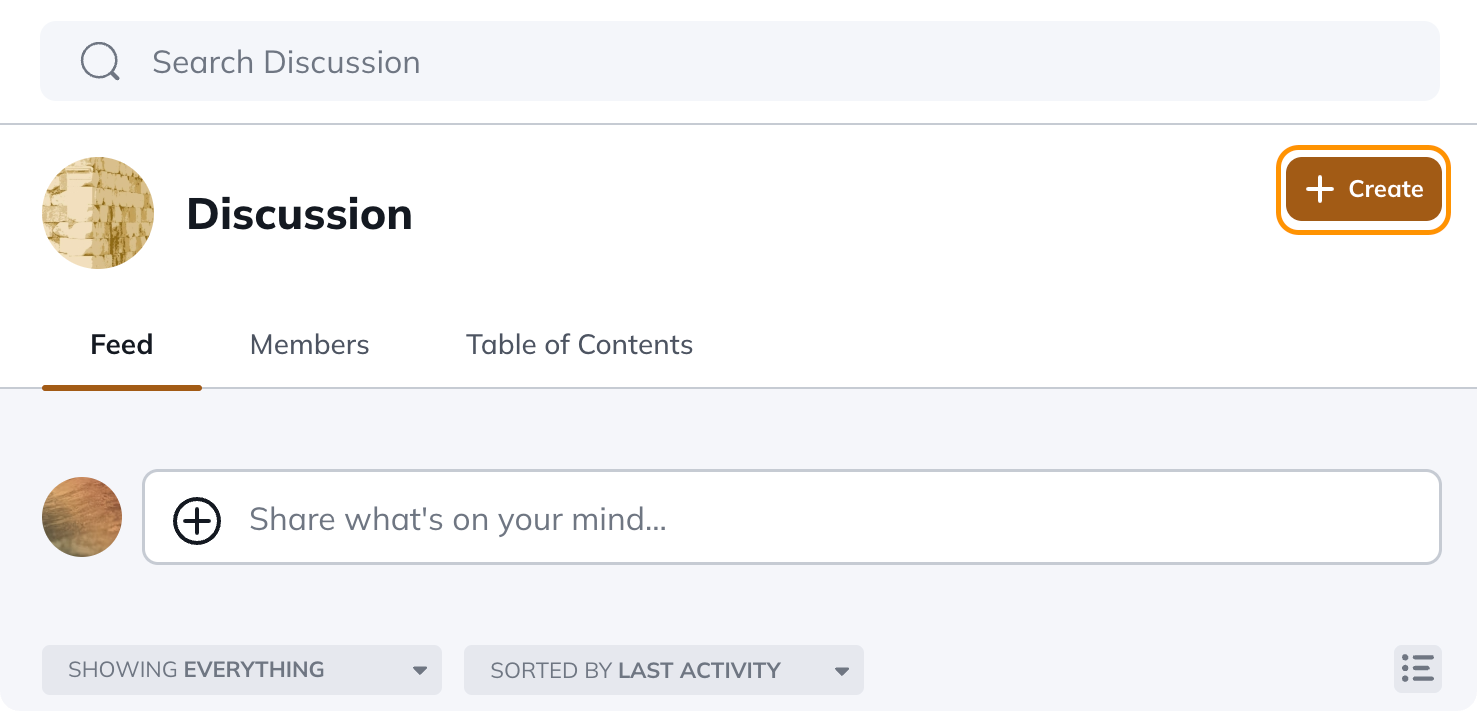 Give the Article a name and select the
Give the Article a name and select the + icon on the left.
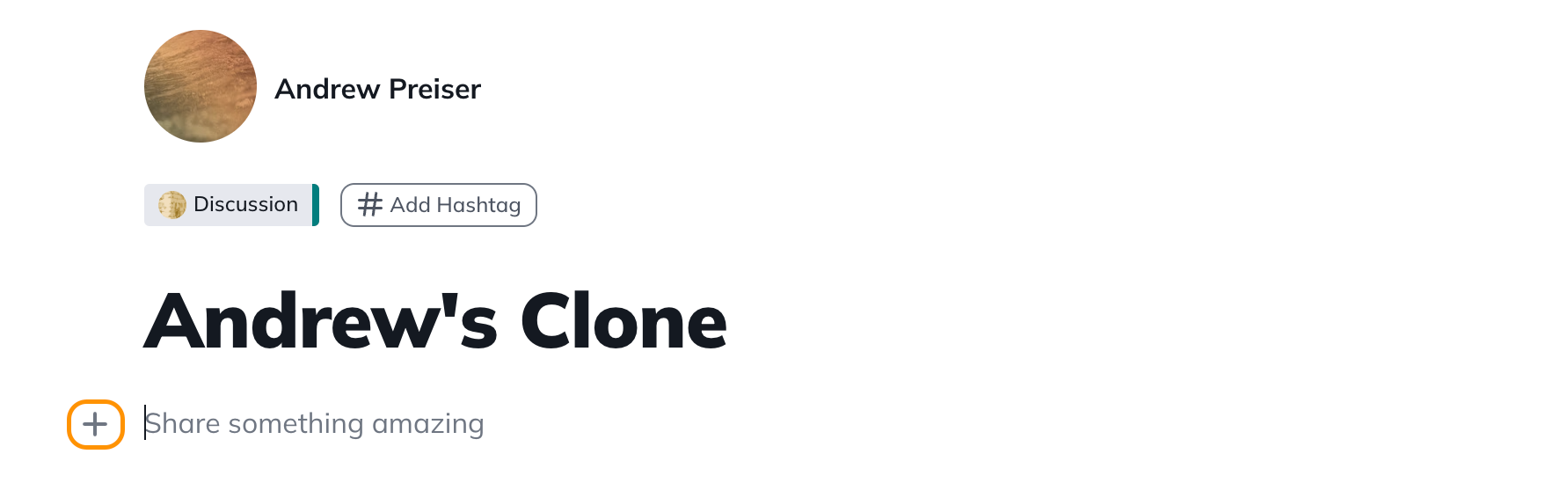 Select the embed icon
Select the embed icon </> and paste in the code snippet from Delphi.
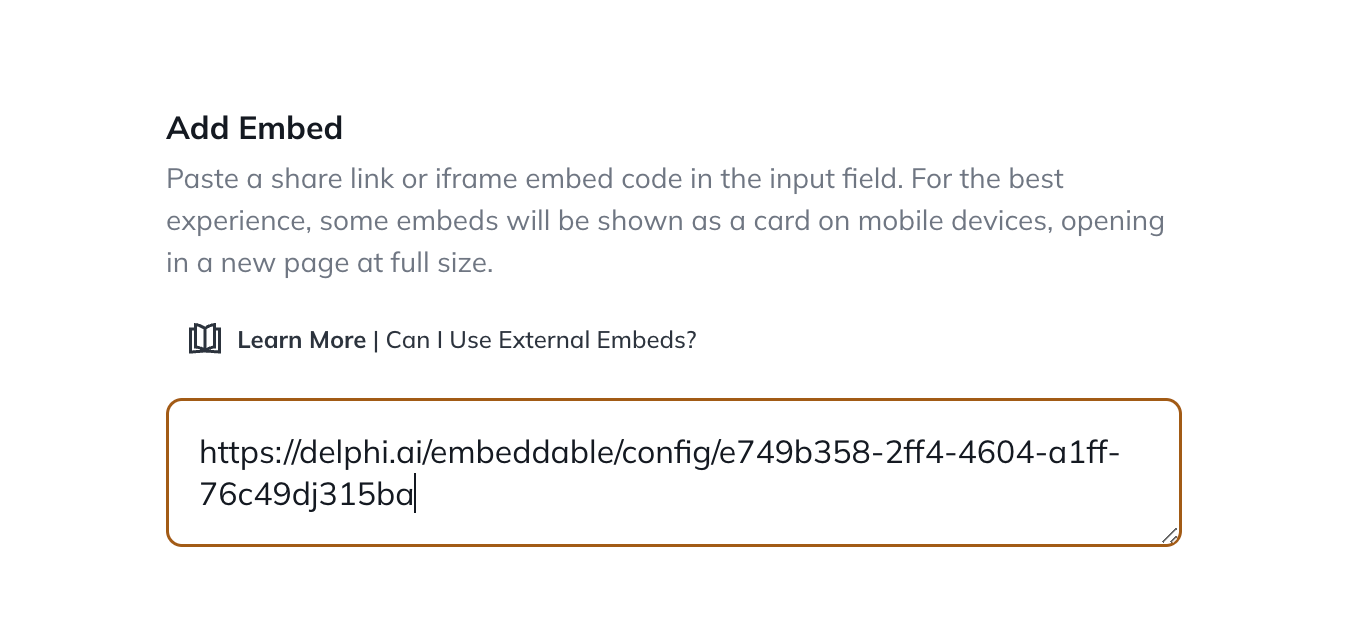
Adding the community as an allowed Website
Go back to the Delphi website integration page. Add the Mighty Networks domain into the Allowed Websites field at the top.