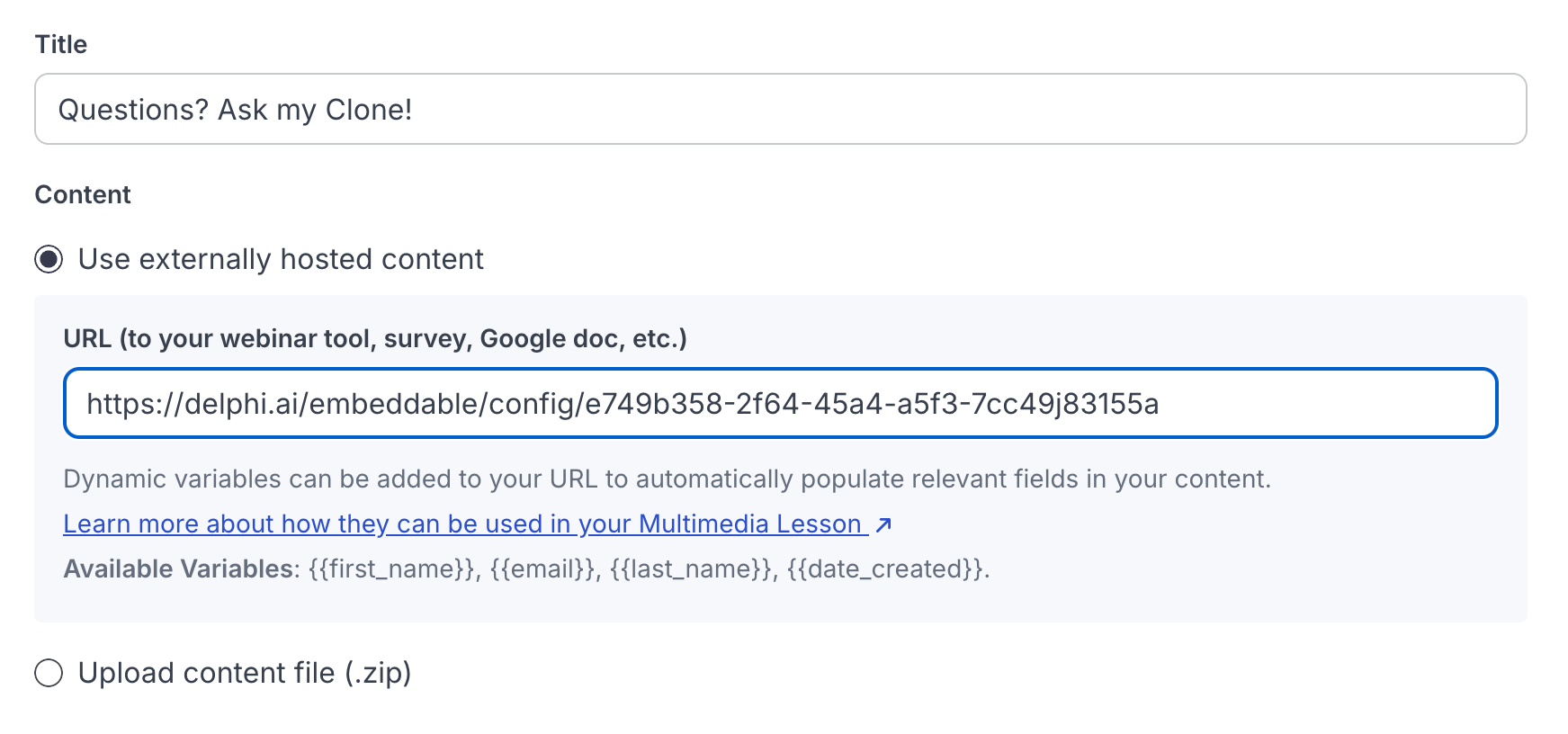How to embed your Clone in your Thinkific course
Within Delphi Clone Studio, go to Access and then Website Integrations. Select the Clone instance to integrate. Scroll to the bottom of the page and select the Thinkific Embed Guide.Adding the course as an allowed Website
Add your Thinkific domain into the Allowed Websites field at the top.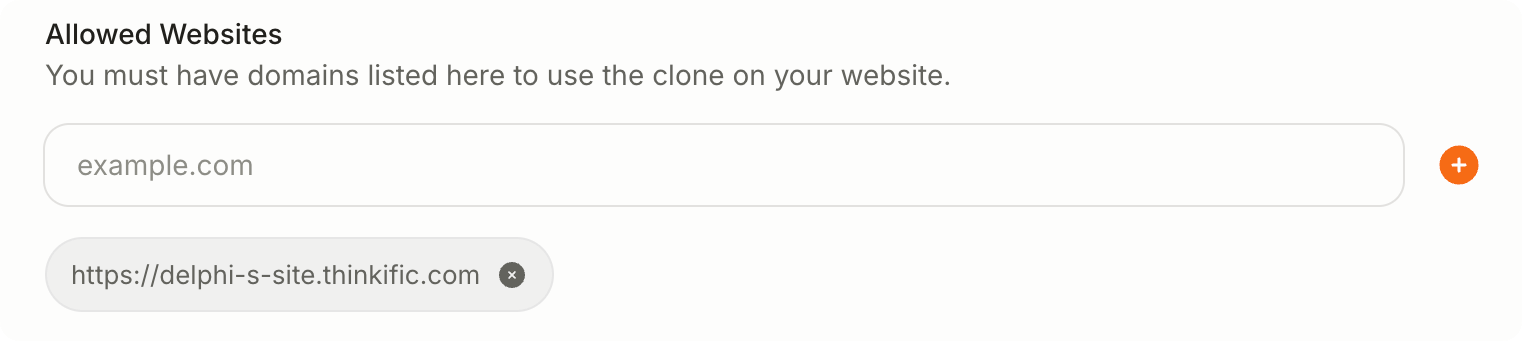
Open your Thinkific course
We suggest creating a lesson within each module that houses your Delphi. In the example here the lesson is titled Questions? Ask my Delphi! To embed it within a module, selectAdd Lesson and then Multimedia.
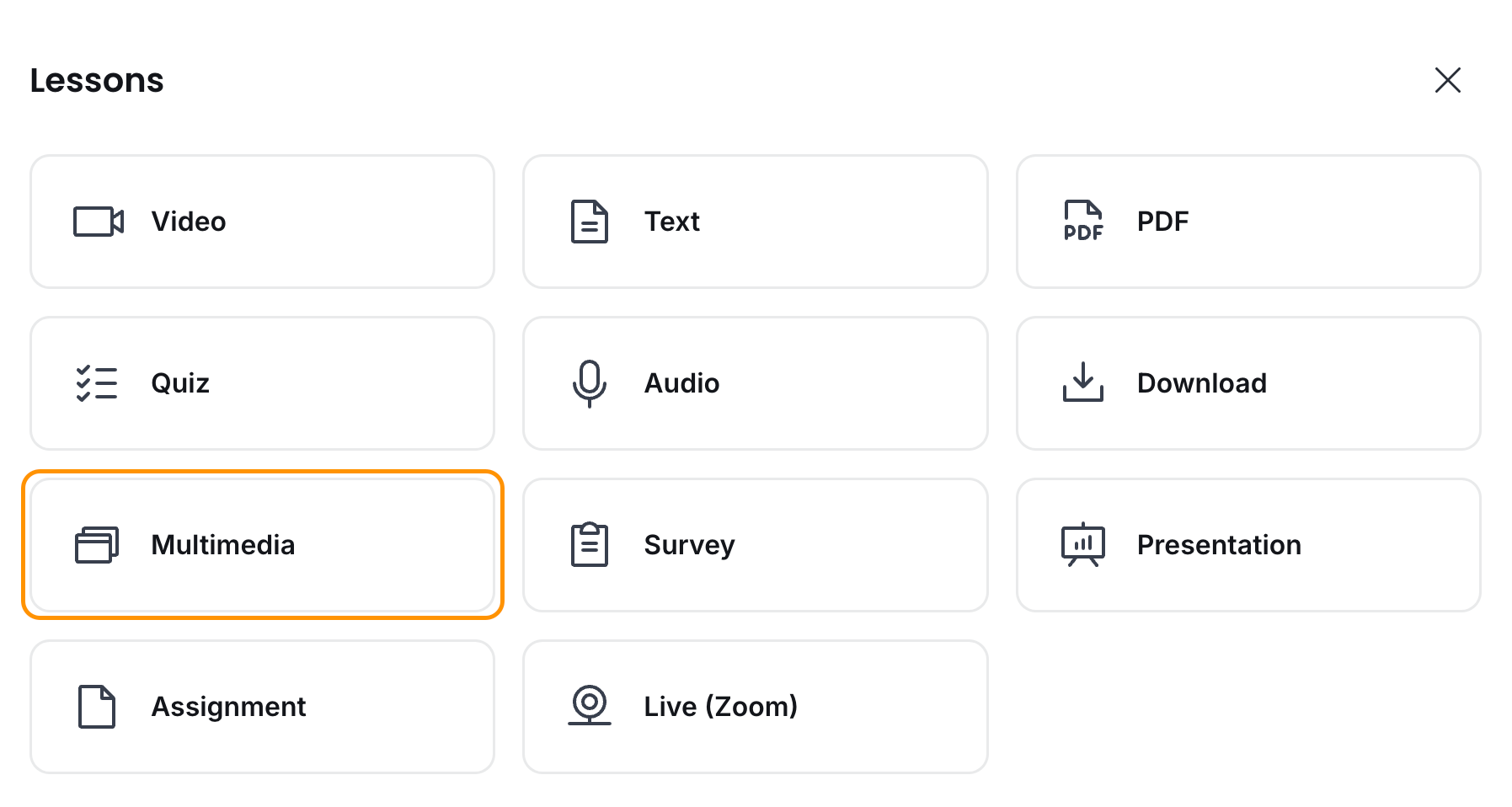 Go back to the Thinkific Embed Guide and copy the Thinkific Embed Code. Paste it in the URL field and then click
Go back to the Thinkific Embed Guide and copy the Thinkific Embed Code. Paste it in the URL field and then click Save Lesson.