External
Zoom
Send your Delphi to any Zoom meeting.
How to send your Delphi to a Zoom meeting
Within Studio, go to Access and then Meetings. Log in to Studio here: www.delphi.ai/studio. You can have your Delphi instantly join any Zoom meeting by pasting the meeting URL into the input under Join a meeting now. Selecting Video Only will have your avatar join the meeting.
Selecting Chat Only will have it respond to messages in the Zoom chat. The message must include the name of your Delphi for it to respond.
You can also schedule it to join a future meeting. Click Connected Calendars to connect your Google Calendar or Microsoft Outlook Calendar.
Then you can select any upcoming meeting to schedule your Delphi to join.
Selecting Video Only will have your avatar join the meeting.
Selecting Chat Only will have it respond to messages in the Zoom chat. The message must include the name of your Delphi for it to respond.
You can also schedule it to join a future meeting. Click Connected Calendars to connect your Google Calendar or Microsoft Outlook Calendar.
Then you can select any upcoming meeting to schedule your Delphi to join.
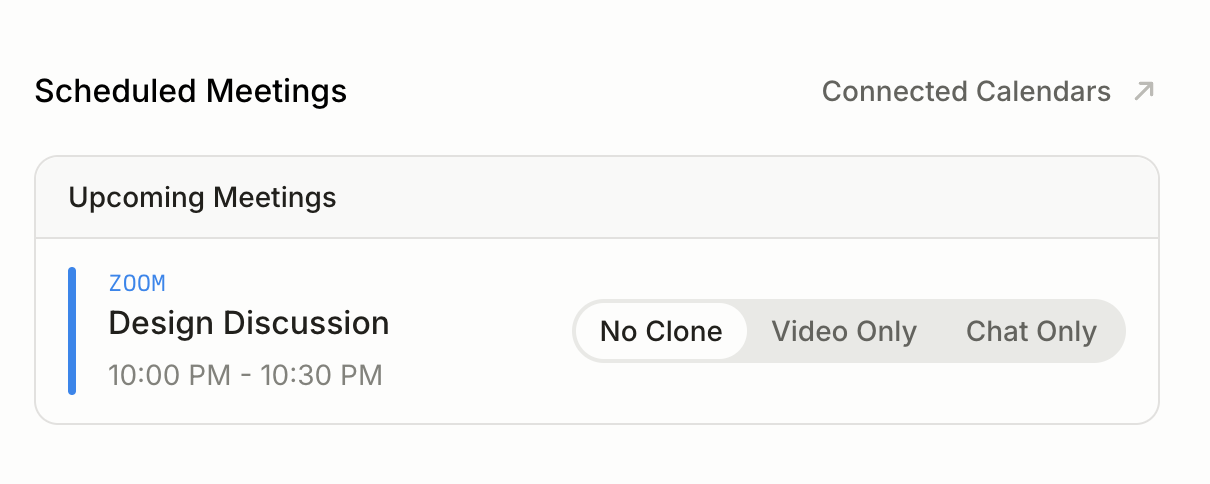 No installation is required!
Please note that to get a video call Delphi to respond, we’re checking for the word “Delphi” most importantly. English works quite well, especially if that audio is clear and you say “Delf-eye” rather than “Delf-ee.” With different languages mixed into a “Hey Delphi” trigger, it doesn’t work as well though.
No installation is required!
Please note that to get a video call Delphi to respond, we’re checking for the word “Delphi” most importantly. English works quite well, especially if that audio is clear and you say “Delf-eye” rather than “Delf-ee.” With different languages mixed into a “Hey Delphi” trigger, it doesn’t work as well though. 
